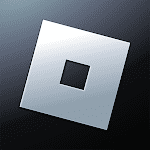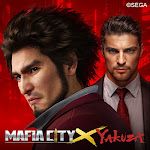4.8
4.8






Editor Reviews
Canva: Design, Photo & Video is a powerful and easy to use design software. It provides a rich library of design tools and materials that make it easy to create great graphic design, photo editing, and video production works.
First, Canva has a huge library of images, photos, ICONS, shapes, and illustrations. This means that users can find the desired elements at any time during the design process and add them to their work. The classification and search capabilities of the material library make it very easy to find the right material, whether in the creation of social media posters, business cards, event invitations or resumes, Canva can meet the needs of users.
Second, Canva offers a range of powerful design tools to meet different design needs. Users can choose to create designs from scratch or use preset templates for quick design. Templates cover many different types of designs such as social media posters, business cards, posters, slide presentations, etc. These templates not only look beautiful, but also can be customized according to the user's preferences, making each design can be different.
In addition to graphic design and photo editing tools, Canva also offers video production capabilities. Users can use preset video templates that combine photos, video clips, and text to quickly create impressive video content. When it comes to video editing, Canva offers many useful tools such as clipping, splicing, adding music and transition effects to enable users to create vivid and engaging video works.
What is more, Canva's interface design is simple, intuitive and easy to use. Its operation flow and toolbar layout are intuitive, and even users with no design experience can quickly get started and create satisfying works. In addition, Canva offers a mobile application that allows users to design and edit anywhere on their mobile devices.
Overall, Canva: Design, Photo & Video is an excellent design software that provides users with an extensive library of design tools and materials. Its templates and editing tools make it easy to create professional-level graphic design, photo editing, and video production works. Canva is a recommended choice for both individual users and professional designers.

Features
Extensive library: Canva has a huge library of images, graphics, fonts, templates, etc., covering a variety of styles and themes. Users can easily search and select according to their needs, which greatly improves the design efficiency.
Intelligent design tools: The software built-in a variety of intelligent design tools, such as automatic layout, intelligent color, etc., these tools can automatically adjust the size and position of elements, to help users quickly generate beautiful design works.
Easy to use interface: Canva's interface design is simple and intuitive, and users can complete the design without complicated operation steps. At the same time, the software also provides detailed user guides and tutorials, easy for novice users to quickly get started.

Pros
Comprehensiveness: Canva integrates design, photo editing and video production to meet the diverse creative needs of users.
Multi-platform support: Canva supports a variety of devices such as computers, mobile phones and tablets, and users can design and edit anytime and anywhere, greatly improving the flexibility and convenience of work.
Social media integration: The software has built-in integration functions of various social media platforms, and users can directly share design works to major social platforms, convenient and fast.

Cons
Some premium features charge: While basic features are free, some premium features or materials require a fee to purchase, which may not be very friendly for users on a limited budget.
Uneven material quality: Since the material library is jointly contributed by users, the quality of the material may vary.
Screenshots


Disclaimer
Although we will do our best to deliver the most recent package as soon as possible, there is no assurance that best to deliver the most recent