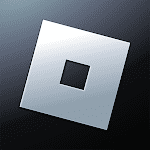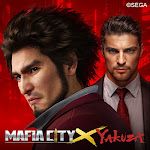4.5
4.5






Editor Reviews
In the sprawling landscape of digital communication, finding the right tool that balances efficiency, collaboration, and ease of use can sometimes feel like searching for a needle in a haystack. Enter Google Chat, a sleek, intuitive messaging platform that seamlessly integrates into your Google Workspace ecosystem. Whether you’re coordinating with colleagues on a project, catching up with friends, or organizing a family event, Google Chat offers a versatile solution that simplifies communication without sacrificing functionality.
Let’s dive into why Google Chat is worth your attention. Firstly, its integration with Google Workspace means it effortlessly syncs with Gmail, Drive, Calendar, and other essential Google apps, streamlining your workflow and keeping everything in one place. This cohesive ecosystem fosters productivity and ensures that your communication and collaboration tools are always at your fingertips.
Furthermore, Google Chat isn’t just about text-based conversations. With built-in video conferencing and voice calling features, you can seamlessly transition from chat to face-to-face communication, making remote collaboration feel more personal and engaging.
Security and privacy are paramount in today’s digital landscape, and Google Chat doesn’t disappoint. With robust encryption and advanced security features, you can communicate confidently, knowing that your conversations are protected from prying eyes.
Customization is another highlight of Google Chat. From creating dedicated chat rooms for different projects to setting up automated bots to streamline repetitive tasks, you can tailor the platform to suit your specific needs and preferences, enhancing efficiency and collaboration.
Last but not least, Google Chat’s user-friendly interface makes it accessible to users of all levels, whether you’re a seasoned tech enthusiast or a digital novice. With intuitive controls and straightforward navigation, you can start communicating effortlessly from day one, without the need for extensive training or technical expertise.

Features
Chat Rooms: Organize discussions by topic or project in dedicated chat rooms, keeping conversations focused and accessible.
Direct Messaging: Send private messages to individuals or groups, facilitating one-on-one communication or small group discussions.
File Sharing: Easily share files from Google Drive or directly upload attachments within the chat, streamlining collaboration and document sharing.
Video Conferencing: Initiate video calls directly from the chat interface, allowing for face-to-face meetings and virtual collaboration.
Voice Calling: Make voice calls to individuals or groups, providing an alternative communication channel for quick discussions or updates.
Integration with Google Workspace: Seamlessly sync with Gmail, Calendar, and other Google apps, ensuring a cohesive workflow and centralized communication hub.
Security Features: Benefit from advanced encryption and security measures to protect sensitive conversations and data.

Pros
Real-time Messaging: It offers real-time messaging, allowing for instant communication among team members, which is crucial for quick decision-making and problem-solving.
Threaded Conversations: Conversations in Google Chat are organized into threads, making it easy to follow and reference past discussions without cluttering the interface.
Search Functionality: Google Chat provides robust search functionality, enabling users to quickly find past messages, files, and information shared within the platform.
Multi-platform Support: It is accessible across multiple platforms, including web browsers, desktop applications, and mobile devices, ensuring that users can stay connected regardless of their device.
Customizable Notifications: Users have the ability to customize notification settings, allowing them to stay informed about important messages while minimizing distractions during focused work.

Cons
Interface Complexity: Some users may find the interface of Google Chat overwhelming, especially with multiple conversations and threads, leading to potential confusion and difficulty in navigating.
Lack of Offline Functionality: Google Chat relies heavily on an internet connection, and offline functionality is limited, which may hinder communication in areas with poor connectivity or during network outages.
Dependency on Google Ecosystem: Google Chat’s effectiveness heavily relies on users being part of the Google ecosystem, which may be a limitation for organizations or individuals who prefer alternative productivity suites.
Screenshots


Disclaimer
Although we will do our best to deliver the most recent package as soon as possible, there is no assurance that best to deliver the most recent