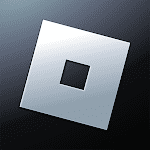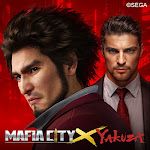4.2
4.2






Editor Reviews
Hey there, language enthusiasts, wanderlust seekers, and anyone who’s ever had a moment of “I wish I could speak that language!” Let me introduce you to your new best friend in the world of communication: Google Translate.
Now, before you start thinking this is just another app that throws together some random words and hopes for the best, let me assure you, Google Translate is the real deal. It’s like having a personal language guru in your pocket, ready to help you break down language barriers wherever you go.
First things first, let’s talk about simplicity. Google Translate is so easy to use, even your technologically challenged grandma could navigate it with ease. Just type in the text you want to translate, select the language you want to translate it to, and voilà! Instant translation magic at your fingertips. But wait, there’s more! You can also translate by speaking into your device’s microphone or even by scanning text with your camera. It’s like living in the future, right?
Now, let’s address the elephant in the room: accuracy. We’ve all heard horror stories of mistranslations leading to awkward situations. But fear not, because Google Translate has got your back. Thanks to its advanced algorithms and vast database of language samples, the translations are surprisingly accurate. Of course, it’s not perfect (let’s face it, no translation tool is), but it’s pretty darn close.
But Google Translate isn’t just about translating words; it’s about connecting people. Whether you’re traveling to a foreign country, chatting with friends from around the globe, or trying to understand that cryptic menu at your favorite ethnic restaurant, Google Translate is there to bridge the gap between languages and cultures.
And let’s not forget about the learning aspect. Sure, you could just use Google Translate as a crutch whenever you encounter a foreign language, but why not take it a step further and use it as a tool for learning? With features like pronunciation guides, word definitions, and example sentences, Google Translate is a language learner’s dream come true.

Features
Multilingual Support: Google Translate supports over 100 languages, covering a vast majority of the world’s population.
Camera Translation: Instantly translate text from images or real-world objects by simply pointing your camera at them.
Offline Mode: Access translations even when you’re not connected to the internet, making it a reliable travel companion.
Voice Translation: Speak into the app, and it will translate your words into the desired language and even play back the audio.
Conversation Mode: Engage in real-time translation for seamless back-and-forth conversations with someone who speaks a different language.
Phrasebook: Access a curated collection of common phrases and expressions for various situations, such as travel, business, or casual conversations.
Handwriting Input: Write or draw words and phrases, and the app will recognize and translate them instantly.
Website Translation: Translate entire websites with just a few taps, making it easier to access information from around the globe.
Multilingual Keyboard: Type in multiple languages without switching keyboards, streamlining the translation process.

Pros
Break Language Barriers: Communicate effortlessly with people who speak different languages, fostering understanding and cultural exchange.
Enhance Travel Experiences: Navigate foreign destinations with confidence, translating menus, signs, and conversations on the go.
Boost Business Opportunities: Expand your reach and collaborate with international clients or partners without language limitations.
Improve Language Learning: Immerse yourself in new languages by translating phrases and sentences, aiding in vocabulary acquisition and comprehension.
Access Global Knowledge: Explore websites, articles, and literature from around the world by translating them into your preferred language.

Cons
Accuracy Limitations: While Google Translate is highly advanced, it may still struggle with idiomatic expressions, slang, or complex grammatical structures.
Context Sensitivity: The app may not always capture the nuances and cultural contexts of certain phrases or expressions.
Limited Offline Capabilities: The offline mode has reduced functionality compared to the online version.
Privacy Concerns: Some users may have reservations about sharing sensitive information with Google’s servers for translation.
Screenshots


Disclaimer
Although we will do our best to deliver the most recent package as soon as possible, there is no assurance that best to deliver the most recent